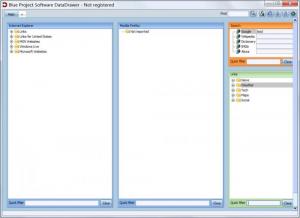DataDrawer
1.0
Size: 1.38 MB
Downloads: 3842
Platform: Windows (All Versions)
Most computer users who surf the web usually have more than one web browser installed. The reason for this is that some web browsers behave better than others when browsing certain websites and some have more features than others. Still, in this case, keeping the same bookmarks in both places seems a very difficult task. You would have to launch both web browsers and take every favorite link and compare it in both browsers, this taking up a lot of time, especially if there are a lot of links stored.
But using DataDrawer, you will save a lot of time, as the program allows anyone to easily copy or move a bookmark from a browser to another, using drag and drop. It's a Windows application obviously and, as such, it features a familiar Windows interface which is accessible to any kind of user.
When one launches the program, he will be displayed an interface with two panels, one belonging to Internet Explorer and the other, to Mozilla Firefox. These two buttons are mostly used by computer users. Each panel displays all the bookmarks contained by each browser. Using a simple drag and drop operation, the user can copy or move a bookmark from a panel to another. For making it easier to find a certain bookmark, each panel has a quick filter bar displayed underneath. Typing any keyword in the bar will quickly display the desired bookmark.
Besides copying favorite websites from a browser to another, DataDrawer can also act as a search companion, allowing the user to enter desired keywords and automatically launching the search engine's website for finding that keyword. This can save a lot of time as the user doesn't need to browse to Google, for example, and enter the desired word. He can do this directly from the program's interface.
DataDrawer also includes a small panel that contains some generic useful websites. These websites can be dragged onto one of the two browser panels, for adding them to the favorites list.
Pros
It allows copying or moving bookmarks from a web browser to another by simply dragging all desired favorite websites. Besides that, it allows searching on Google and other search engines by typing the keyword directly in its interface. What's more, it includes a list of useful websites that can be easily added to the favorite lists of the two browsers.
Cons
The program only supports Internet Explorer and Mozilla Firefox. DataDrawer is a very useful tool for managing all the favorite web links and synchronizing them between Internet Explorer and Mozilla Firefox using drag and drop.
DataDrawer
1.0
Download
DataDrawer Awards

DataDrawer Editor’s Review Rating
DataDrawer has been reviewed by Jerome Johnston on 05 Apr 2012. Based on the user interface, features and complexity, Findmysoft has rated DataDrawer 4 out of 5 stars, naming it Excellent